Steve Dingley Likes us and here’s what he had to say… Click on the image to visit our facebook page and like us!

-
latest posts
Archives
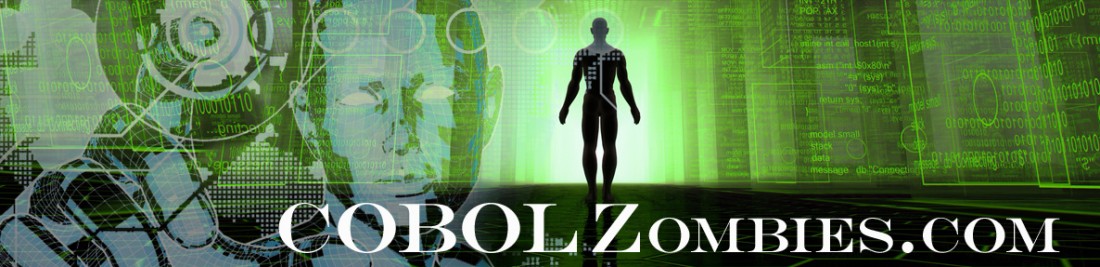
Moving down nostalgia lane again… here are some case studies from the InfoSol archives.
| GCOS 7 to Windows Migrated Systems “Just Screaming” at GopherGopher Electronics of St. Paul Minnesota, successfully completed a 6.5 month migration of all their GCOS 7 applications in mid-June, 2003, to become the first customer to go into full production with the GDT Thin Client solution. | Gopher Migration EYE Reprint |
| Major GDT GCOS Migration to Sun Solaris Gets UnderwayA major corporation in Minneapolis, Minnesota, has selected InfoSol and the GDT Migration Solution to transition its remaining GCOS applications and infrastructure to an open systems environment. The company uses a combination of special hardware and software that includes light pens for scanning, and bar code label printers, which interface with GCOS 7 TDS transactions through customized client applications and application programmatic interfaces. The equipment and transactions have to execute with sub-second response times. |
| ICAO Migrates from GCOS 7 to Windows 2000 with GDTThe International Civil Aviation Organization, headquartered in Montreal, Canada, recently completed a successful migration of its remaining GCOS 7 applications to Windows 2000 using the GDT toolset.The applications were financial and payroll batch systems which had been running on the legacy environment for more than 20 years.The migration work was performed exclusively by ICAO programming staff after receiving initial training and hands-on assistance from InfoSol. |
|
| Placer County Migrates Last GCOS Applications to WindowsBack in the mid 1980’s, Placer County supported all of its County applications on two, high-end coupled DPS 7 computers, and was one of the largest GCOS 7 sites in the U.S.After more than a quarter century of running critical applications on GCOS platforms, the County of Placer in Auburn, California, finally disconnected its last Bull mainframe. |
| ARI Starts Major Migration from GCOS to Windows 2000 DatacenterAutomotive Resources International (ARI) of Mt. Laurel, New Jersey, a long-standing GCOS mainframe user, has embarked on a major migration of its remaining GCOS COBOL applications to a Windows 2000 Datacenter based environment.Over the last few years, ARI has been gradually reengineering their applications to a Windows NT/ORACLE environment. The forecast to complete this effort was many years, and ARI felt they needed to accelerate the pace of moving to this new environment in order to remain competitive. | ARI |
| Universal Studios Royalty System Moves from GCOS to Windows NTUniversal Studios Canada needed to move its artists royalty system off of their DPS 7000 system, which was due to be phased out. The application consisted of COBOL and Mantis on-line programs, and a large number of batch programs and JCL streams. All the files were indexed sequential. InfoSol migrated the entire application to a Windows NT server with Windows98 client PC’s. | Universal Studios Case Study
|
| Gage Marketing Migrates from GCOS to NTMichigan operation of Gage Marketing was running several critical applications on a Bull DPS 7000 configuration that was plagued with failing hardware problems, not Year 2000 compliant and costing a great deal of both financial and people resources to maintain. Today, the same applications are running in an NT client/server environment on new, low-cost, high availability, commodity hardware, fully Year 2000 compliant and being maintained at a very low cost. | Gage Case Study |
| City of Santa Clara Goes GCOS to NT at the Touch of a SwitchThe City of Santa Clara, has provided public utilities in the Santa Clara area for many decades.Their utility billing systems (also many decades old) resided on a Bull DPS 7000. Access to the GCOS 7 based data was limited and the City needed to perform extensive decision support analysis on this data.A decision was made to migrate all of the City’s GCOS 7 based applications to a client/ server Windows NT environment, make them Year 2000 compliant and develop a Data Mart for decision support that would use the utility billing data. | City of Santa Clara Case Study |
| Prudential Steel of Canada Migrates from GCOS to Windows NT in Four MonthsWith Year 2000 looming, and an old DPS 7 system that could not be made Y2K compliant, Prudential Steel of Calgary, Alberta, Canada had to find a way to move or replace its legacy applications. | Prudential Steel Case Study |
| Bissell Makes a Clean Sweep from GCOS to Windows NTGrand Rapids, MI: The user’s screens look exactly the same, the reports look the same. In fact, to the users at Bissell Graphics, a subsidiary of The Bissell Corporation, everything in terms of their interface to the main computer system appears to be the same. However, there is one major difference. At the beginning of August, the computer applications were running on a Bull DPS 7000 under GCOS 7, now they are running on a quad-Pentium processor Compaq server under Windows NT 4.0. | Bissell Case Study |
An oldie but goodie – and certainly a keeper from the archives…
Call me silly but I love the photo of Rick Pedigo on the phone. Other than a few more wrinkles and darker tanned skin (from weekend hikes in the desert), Rick is still the same. Click on the photo for posterity. It’s a link to InfoSol’s Information EYE article originally published in Q3 of 2002.
You may be wondering how I came across this newsletter. Well, we are in the process of migrating our InfoSol website this weekend and so we are finding some treasures. It’s been tough deciding what to keep and what to let go of, but isn’t that true of life in general?
After making a debut almost a year ago now, the COBOL PortFolioAnalysis tool has provided an incredible analysis boost to a very large customer out east. The tool is analyzing over a thousand JCL and COBOL programs, mapping data and flow of the programs and JCL in a matter of minutes. The results can be ported to a relational database and programs can also be completely flowed out in a graphical flow representation (visio, word, pdf). This tool will be vital in upcoming mainframe migrations to determine the actual programs, JCL and datafiles that will need to be migrated. As we are continually enhancing the tool, we are now looking at implementing an “Impact Analysis” process into the tool. As the population of COBOL programmers declines, and knowledge of the COBOL programs (that remain the heart of processing for many businesses) diminishes, a tool such as the COBOL PortFolioAnalysis will become extremely important to help these companies understand the business rules and aid the developers in maintaining the COBOL environment.
Have you ever wanted your COBOL program to talk to you?
Have you had a need to have your COBOL programs “Tell” your computer operator’s that there was a problem during execution.
Have you had a need to have your COBOL programs talk to help the visual impaired?
See how easy it is to code a call to “Speech” software by clicking on the following video link.
Adding Voice to your COBOL Application
If you are interested in learning more about this please reply to this post. More COBOL fun to come!
Oh great, how did you do this, what language?
A good friend of mine had a question to me today. He had a simple text file with blocks of various number of lines that he would like to be sorted by a string identifiable in each blocks header line.
The file itself was about 22,000 lines, to much for manual sorting. He asked me if I would have an idea for a tool or software like Textpad to do this job.
I just told him I can make this happen in an hour and then he can check results and if it fulfils his requirements. We agreed to this.
After just 15 minutes I sent the file back to him. He tested quickly and figured out it still has some curious things like
While I am writing the friend is keen to get the information on how I did this. He is a real good programmer; he has all the tools I am having. But sometimes it is really beneficial to think about the good old tools that you have somewhere around. Yes, we have text files, but this must not require modern tools like Textpad to handle such files efficiently.
I used a simple 120 lines COBOL code and a small JCL to run the job. 105 of the lines were just COPY & PASTE and the rest was quickly typed in. The JCL was copied and only the file names had to be added. With some tricks we probably can write the same COBOL code in less then 50 lines. It would still do the same damned good job but it would not look that easy it is looking right now.
The CODE:
###############################################################################
###############################################################################
###############################################################################
******************************************************************
* *
* I D E N T I F I C A T I O N DIVISON *
* *
******************************************************************
IDENTIFICATION DIVISION.
PROGRAM-ID. TstSRT04.
******************************************************************
* *
* E N V I R O N M E N T DIVISON *
* *
******************************************************************
ENVIRONMENT DIVISION.
******************************************************************
* C O N F I G U R A T I O N SECTION *
******************************************************************
CONFIGURATION SECTION.
SPECIAL-NAMES.
DECIMAL-POINT is COMMA.
/*****************************************************************
* I N P U T - O U T P U T SECTION *
******************************************************************
INPUT-OUTPUT SECTION.
FILE-CONTROL.
SELECT I1
ASSIGN TO I1
ORGANIZATION IS SEQUENTIAL SARF
FILE STATUS IS STAT.
SELECT O1
ASSIGN TO O1
ORGANIZATION IS SEQUENTIAL SARF
FILE STATUS IS STAT.
SELECT S1
ASSIGN TO S1
FILE STATUS IS STAT.
/
******************************************************************
* *
* D A T A DIVISON *
* *
******************************************************************
DATA DIVISION.
******************************************************************
* F I L E SECTION *
******************************************************************
FILE SECTION.
FD I1.
01 I1Rec PIC X(500).
FD O1.
01 O1Rec PIC X(500).
SD S1.
01 S1Rec.
05 S1Key.
10 S1KeyID PIC X(100).
10 S1KeyCnt PIC 9(010).
05 S1Data PIC X(500).
******************************************************************
* W O R K I N G - S T O R A G E SECTION *
******************************************************************
WORKING-STORAGE SECTION.
01 WorkFlds.
05 wSrtKeyID PIC X(100).
05 wSrtKeyCnt PIC 9(010).
05 tLgI PIC 9(004) COMP-5.
******************************************************************
* global workfields used anywhere in the pgm *
******************************************************************
05 STAT PIC X(002).
******************************************************************
* *
* P R O C E D U R E DIVISON *
* *
******************************************************************
PROCEDURE DIVISION.
******************************************************************
* A - M a i n SECTION *
******************************************************************
A-Main SECTION.
PERFORM C-Sort1
STOP RUN
.
C-Sort1 SECTION.
OPEN INPUT I1
OPEN OUTPUT O1
MOVE LOW-VALUE TO wSrtKeyID
MOVE ZERO TO wSrtKeyCnt
SORT S1 ascending key S1Key
INPUT PROCEDURE IPROC
OUTPUT PROCEDURE OPROC
CLOSE I1
CLOSE O1
.
IPROC SECTION.
IPROC-Loop.
READ I1 next
at end EXIT SECTION
end-read
IF I1Rec(01:17) = "/****** Object: "
MOVE I1Rec(18:) TO wSrtKeyID
MOVE ZERO TO wSrtKeyCnt
MOVE length of wSrtKeyID TO tLgI
CALL "YUCASE01" using wSrtKeyID, tLgI
end-if
ADD 1 TO wSrtKeyCnt
MOVE wSrtKeyID TO S1KeyId
MOVE wSrtKeyCnt TO S1KeyCnt
MOVE I1Rec TO S1Data
RELEASE S1Rec
GO IPROC-Loop
.
OPROC SECTION.
OPROC-Loop.
RETURN S1
at end EXIT SECTION
end-return
MOVE S1Data TO O1Rec
WRITE O1Rec
GO OPROC-Loop
.
*-eof-*
###############################################################################
###############################################################################
###############################################################################
THE JOB CONTROL:
###############################################################################
###############################################################################
###############################################################################
stp TSTSRT04;
asg I1 C:\TEMP\SPS_TABLES_082311_NOTSORTED.TXT;
asg O1 C:\TEMP\SPS_TABLES_082311_SORTED.TXT;
def O1 StripSpace=Yes;
endstep;
done:
*eof
###############################################################################
###############################################################################
###############################################################################
The JOB EXECUTION:
###############################################################################
###############################################################################
###############################################################################
###############################################################################
###############################################################################
###############################################################################
Job ran in less then a second to sort all the blocks in the 22,000 lines.
COBOL can help you always. Just have the right ideas. And of course, you should have these at the right times. 🙂
This week I was talking to the Assistant of a General Manager at a not so small company.
Generally there were some questions regarding COBOL, SOA, BPEL and WebServices and how to get there. While talking about this and that we came to a point where I was talking about some work I did in the past weeks.
For their development environment we change the Visual Source Safe checkin methodology from a manual to an automated way. Production still runs on a BULL coupled system and another machine is type of integration. Parallel to this there is another production environment on the Windows side as well as an Integration. And not to forget about the Development on the Windows side. Once Sources are checked out from VSS it will reside on the developers local machine and once checked in the source will get write-protected on the local machine. But there was manual process to push sources to the two different Integrations as well as the two Production environments. Wherever human action is in place there is a small hole (or a big one?) for failures or simple immediate requirements. Over the last several years there were many sources, copies or programs, not synchronized causing potential issues in future. Now, I wrote a couple programs to control the push of sources. Instead checkin in manually there are now defined procedures to follow. Source must go to Mainframe Integration and being compiled there for use on the integration. At the same time another automated process will make sure sources are also pushed to the Windows Integration machine. No interaction required. Then, after the departments tested they have to use one command on the Mainframe production to move the sources to the Mainframe production and once successfully compiled the sources will pushed to the Windows Production and from there another process will pick up everything and automatically checkin the sources into the VSS database. It is doing so with the credentials of the user who originally checked the sources out from VSS!. To be able to do this the developers had once to provide there password and save it somewhere. There is a program that uses WinZip or WinRar to pick up the password and crypt it, the crypted string is then stored in file and converted back at the time we need to connect into VSS.
The question from the Assistant was: What language did you use to write all these processes like watching for files in directories, manipulating these in binary formats. How to interrogate with VSS? is this C++ or Java? How do the Processes on the Mainframe work?
My simple answer to all the questions! I used COBOL.
Remember at the beginning, sources on the local drive get their write protection with the manual process. Now, we checkin from the Production Windows Machine. There is no way to get back to the Developers machine. I’m blogging about it when it’s in place. In the meantime you can guess a bit about what language this can be written in? And guess about what problems may arise and how to get around these. Spread your mind.
The COBOL Kid
Managing COBOL legacy systems
Part 1 – migrations
Have you ever worked on a COBOL mainframe migrations to a server platform, or about to consider one? While working as a technical manager providing COBOL solutions for my customer base, it was obvious that there was a need for me and the customer to gain a better understanding of their COBOL source repository. For our migration, we needed a complete inventory – data files mapped and JCL hierarchies, and also extract business rules and produce flowcharts, but when I looked around for tools on the market that could provide some of these needs, they usually fell in one or all of the following categories:
Frustrated I couldn’t meet my needs from an existing product, working with my team of experienced COBOL and VB programmers we came up with a generic platform independent COBOL portfolio analysis tool that works on a laptop. This tool functions seamlessly in the work place, and provides just about everything we needed:
We even got the tool to include business rules in the flowcharts, and with client input the tool is constantly evolving. Now, when I work on COBOL migrations at a customer site, I load up my laptop with the customer inventory and use the tool to map out a portfolio analysis to help guide the process.
If anyone else has needed to manage their COBOL legacy systems and has looked for a similar tool to assist, let me know your thoughts, I’d be happy to discuss issues and resolutions with you.
A complete GDT v5.1 / Net Express 5.1 environment including GDT_ODS / GDT_ETL / EYESYS ENTERPRISE is up and running on Windows 7 64 bit platform.
This took some time going from 32 bit to 64 bit environment but we are up and running!
I ran into some issues with 32bit .exe’s (GDT_ETL, GDT_ODS), getting them to run in 64 bit environment, but the corflags command under Visual Studio 2008 command prompt started as administrator fixed this issue.
Also, had to install IIS 7.5 and make sure all features under Application Development Features (when you run Programs and Features) are installed.
Creating a veirtual directory in IIS was a little tricky because the default website was using port 80 which was being used by SKYPE. Stopping SKYPE resolved this issue and thinclient session via eyesys started fine.
I learned alot about the Win 7 environment by getting this environment set up.